DMF Systems launch Virtual Training across our full suite of software solutions
The past few months have seen us all adapt the way in which we work. Many of us are learning- perhaps to our surprise that this adaptation has quite often come about without any expense to overall business efficiency. Indeed- in adapting to new realities we may even have discovered more efficient and effective delivery models that were not foreseen.
Effective software implementation requires Training, we have to change and adapt to deliver our ‘train the trainer’ implementation requirement. Also, we need to assist with virtual delivery to trainees in response to our customers changed needs and requirements. Having studied this closely from the perspective of our software training delivery, we set about creating and implementing a virtual training model which aims to be more efficient and effective from the Trainee’s point of view. This will deliver a better and more engaging experience than traditional classroom-based presentation style training.
From today we can announce that all Product Implementation training, encompassing our full suite of software solutions for the Healthcare ICT sector, can now be delivered virtually.
What are the benefits trainees can expect to derive from virtual training?
Virtual training offers greater flexibility. While traditional classroom training consists of one or more days of classroom learning with a group of team members virtual training can be accessed almost everywhere. Participants access the e-learning platform, presentations and Q&A’s are performed online and trainees complete their lessons according to an agreed implementation timeline.
Virtual training typically integrates more easily into a regular workday and doesn’t require travel. Training delivery is interactive, questions are answered during the interactive training session. Training delivery is modular, therefore, session duration is flexible. This results in better retention and better on-the job application than more traditional classroom-based learning.
What can trainees expect when trained virtually?
All the training plans we have developed are user focused. We create role-based training modules and ensure trainee training is in line with UAT.
We provide a training plan prior to delivery so that trainee Trainees are prepared for what we are going to cover during the training.
Our training is designed with trainee engagement in mind. To achieve this end, we follow the pattern of Watch– Do- Replicate. This allows the trainee to work through software use processes in a step by step fashion with the end goal that any ambiguity a user might have in the process steps is reduced.
To effectively execute Watch- Do- Replicate based training we will be using Microsoft Teams. Using this technology (available to any Office 365 user) as trainers we can show our desktop, a specific app, presentation or any file while conducting training. We can share and simultaneously control screens. Teams provides a safe and secure system to end- users, allowing them to work through software use processes while in training.
As before we will continue to deliver training using the Train-the-Trainer Approach. The idea of Train the Trainer is essential to a strong overall training program, and the aim is not just to improve effectiveness, but also efficiency and productivity.
A User training manual is provided to System Admins (Configuration Console- User Guide).
For process guides, trainees can expect clear step by step Screenshots in a sequence that the actual user will go through. This clarity will minimise trainee frustration and free the trainers time from managing more follow up queries from the trainer post- training.
We provide the trainees full control over the training system that allows them to replicate the ongoing learning and practice under the trainer observation.
Assessment Component- We provide an assessment quiz at the end of training; this provides us with a measurement of the training efficacy and sets success benchmarks for the learner.
We firmly believe in the importance of user feedback as a means of understanding if the user has received proper training or if more training is required.
We will use Microsoft forms to gather user feedback and for Assessments. As well as providing us with individual assessment results, it also provides valuable insights.
If you would like to offer feedback in relation to this post or if you would like to know more about our range of software solutions, we would love to hear from you;