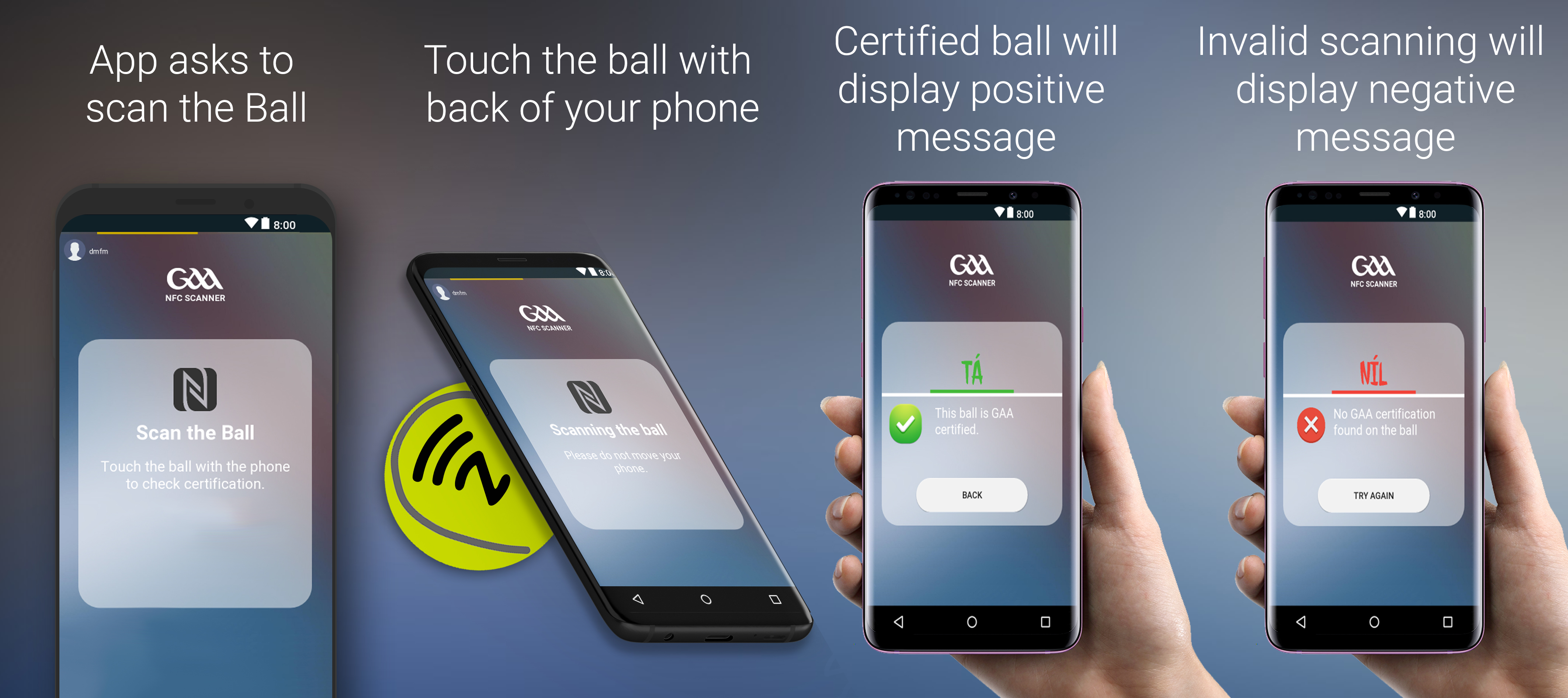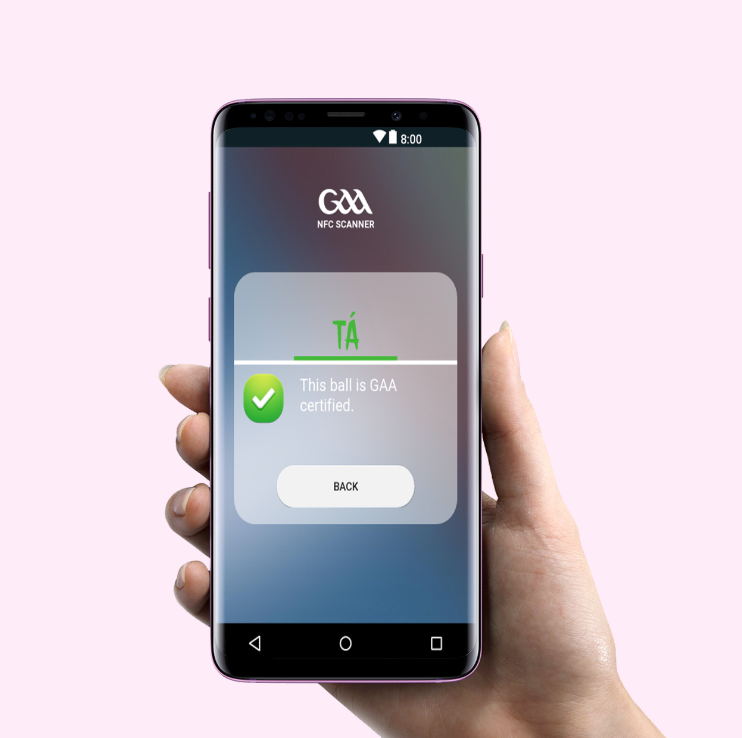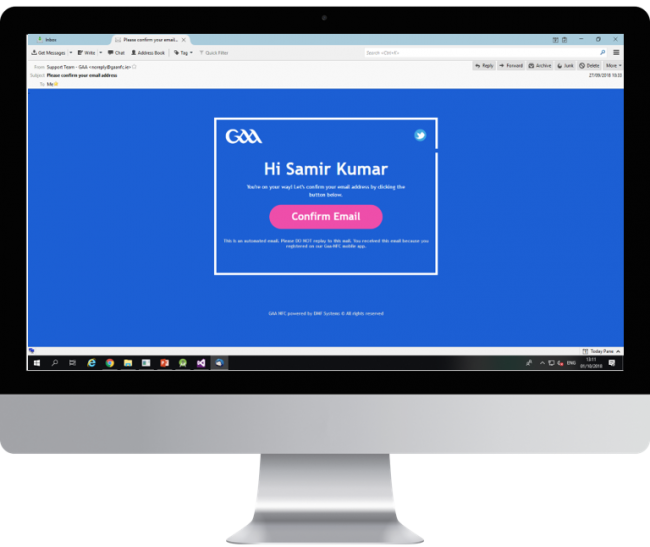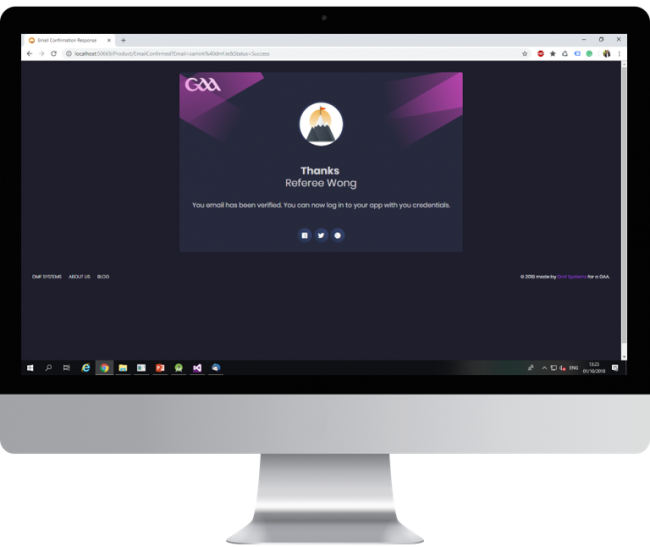How to get access?
INSTALL the app
The first time you open the app, you will be prompted to REGISTER with user credentials supplied by GAA/DMF Systems. Before registering on the app you will have to be registered with the GAA to get your GAA ID.
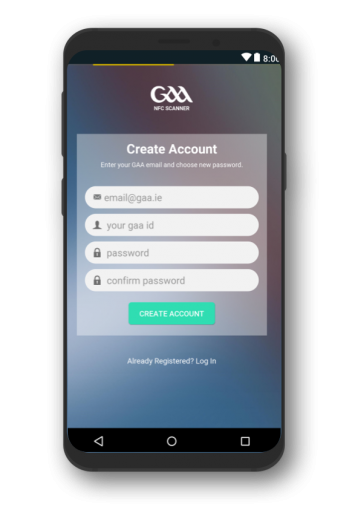

REGISTER yourself on the app
Once you know your GAA ID, choose a working email address that you use. Enter it in the email section. Enter your GAA ID, choose a secure password, and confirm it by entering the same password again in the section below. Remember you will need this password every time you enter the app.
REGISTER yourself on the app
Once you know your GAA ID, choose a working email address that you use. Enter it in the email section. Enter your GAA ID, choose a secure password, and confirm it by entering the same password again in the section below. Remember you will need this password every time you enter the app.

Confirm EMAIL
An identity verification email is sent to the email that you used in the registration process. Open your email inbox. It can take a couple of minutes to get the email. Once you receive the email, click on the CONFIRM EMAIL button to verify yourself.
When you click on the Confirm Email button, it will take you to the confirmation page stating that you are verified.
Note: Your email client may ask you to enable HTML in the mail, please say YES/OK.
Now you can LOGIN
Return to the app, in the LOGIN screen enter your email and password that you just chose. Click the LOGIN button.
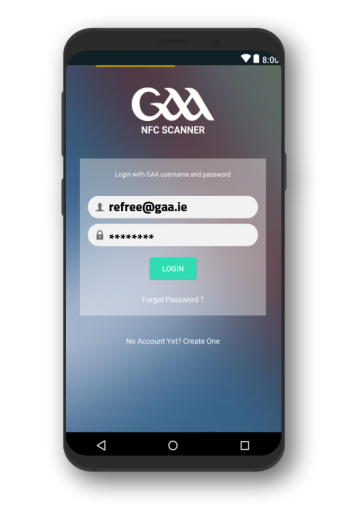
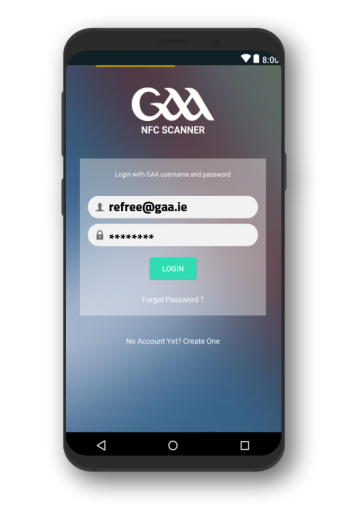
Now you can LOGIN
Return to the app, in the LOGIN screen enter your email and password that you just chose. Click the LOGIN button.
SUCCESSFULLY Logged In
You are successfully logged in. You will see on the screen an instruction to ‘Scan the Ball’.
You can go ahead and start scanning Sliotars.

How to scan the Sliotar for Authentication?
Follow the process demonstrated below.